博主最近在大改自用主题,在下面列出的都是博主弄博客主题非常有用的CSS片段。
垂直居中(未知宽高,常用于图文居中对齐)
display: flex;
justify-content: center;
align-items: center;清除浮动,(解决就浮动元素父元素高度为0)
.clearfix:after {
content: "\00A0";
display: block;
visibility: hidden;
width: 0;
height: 0;
clear: both;
font-size: 0;
line-height: 0;
overflow: hidden;
}
.clearfix {
zoom: 1;
}文字超出长度显示省略号
overflow: hidden;
text-overflow: ellipsis;
display: -webkit-box;
-webkit-line-clamp: 3; /*行数*/
-webkit-box-orient: vertical;移动端可点击元素去处默认边框
-webkit-tap-highlight-color: rgba(255, 255, 255, 0);重置outline样式(最常见就是Safari浏览器的按钮是圆角的)
a,
h1,
h2,
h3,
h4,
h5,
h6,
input,
select,
button,
option,
textarea,
optgroup {
font-family: inherit;
font-size: inherit;
font-weight: inherit;
font-style: inherit;
line-height: inherit;
color: inherit;
outline: none;
}鼠标形状:手型
a[href],
input[type="submit"],
input[type="image"],
input[type="button"],
label[for],
select,
button {
cursor: pointer;
}移除浏览器部分元素的默认边框
img,
input,
button,
textarea {
border: none;
-webkit-appearance: none;
}
input {
/*由于 input 默认不继承父元素的居中样式,所以设置:「text-align: inherit」*/
text-align: inherit;
}
textarea {
/*textarea 默认不可以放缩*/
resize: none;
}


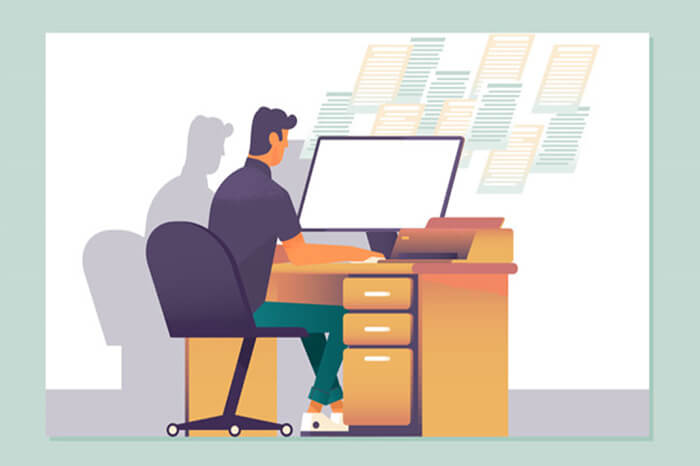

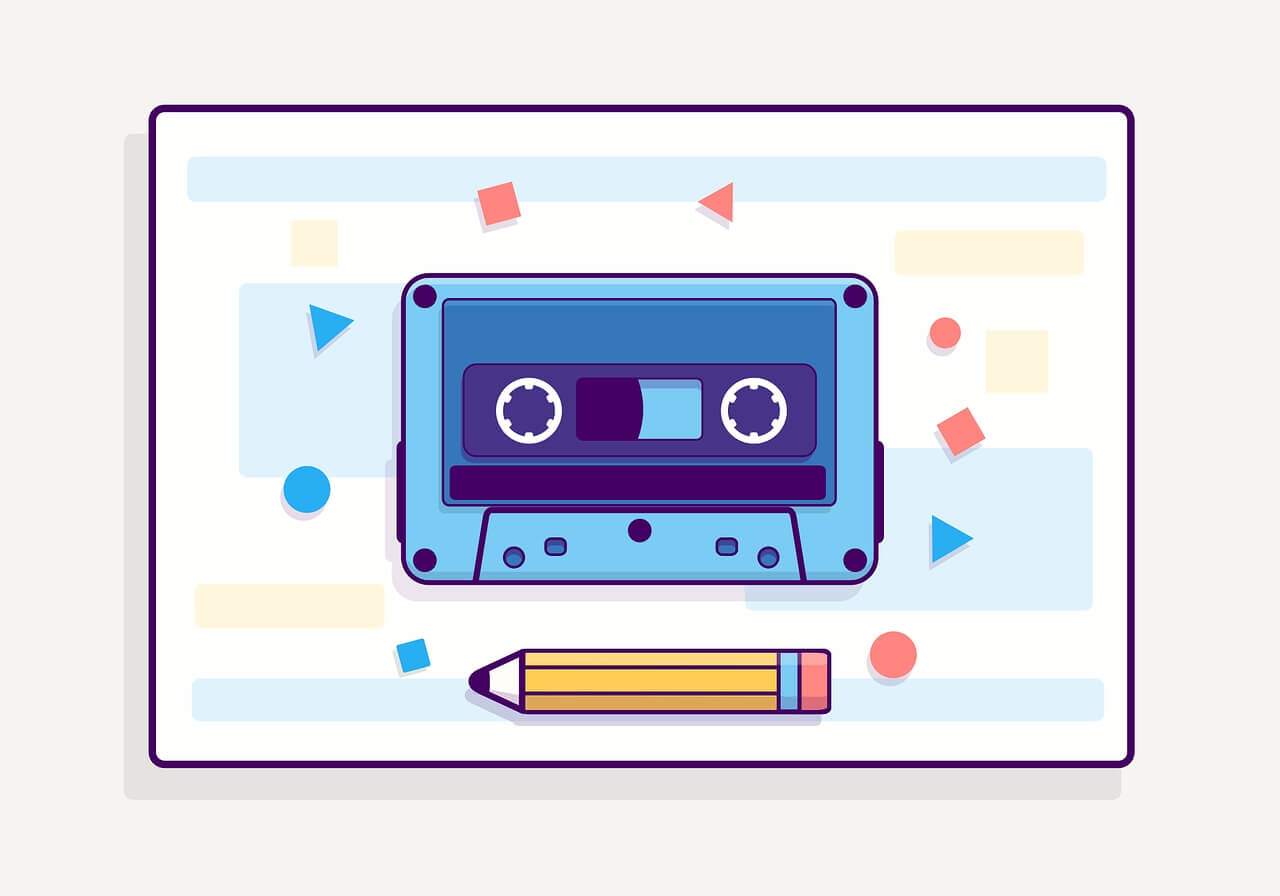


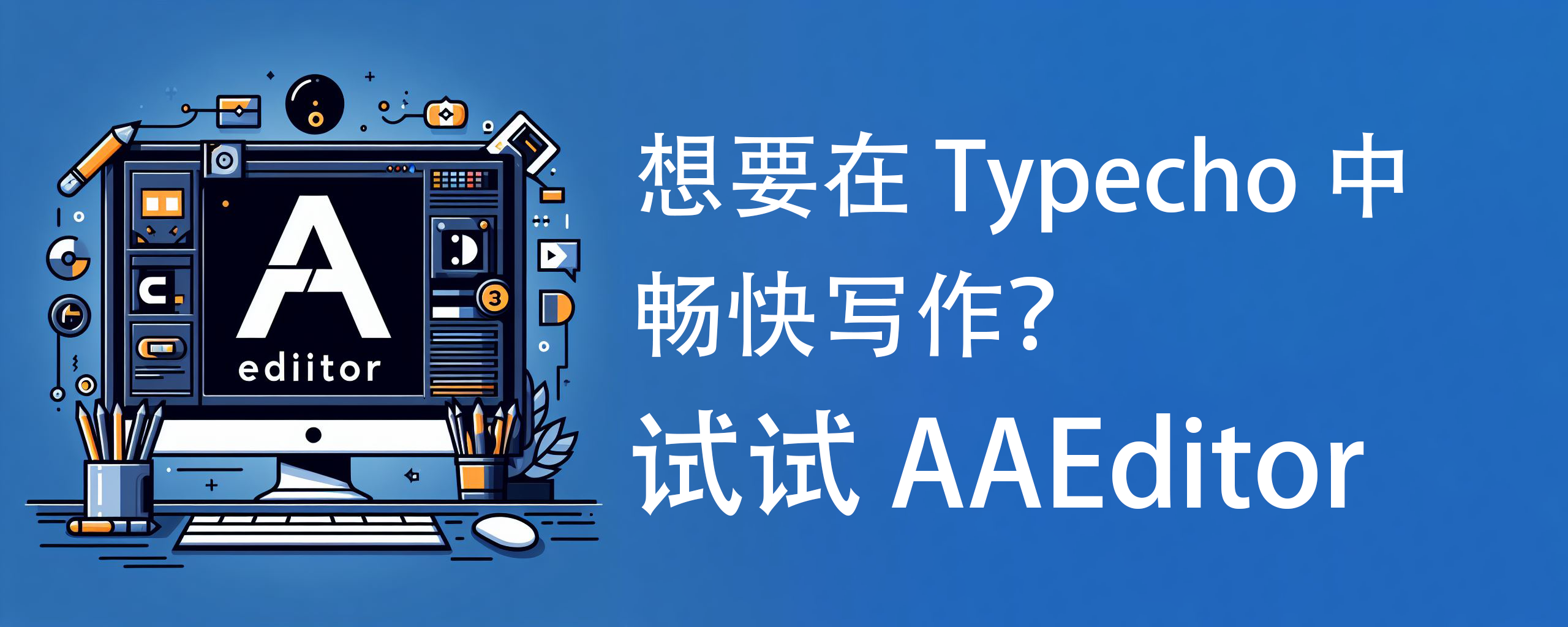



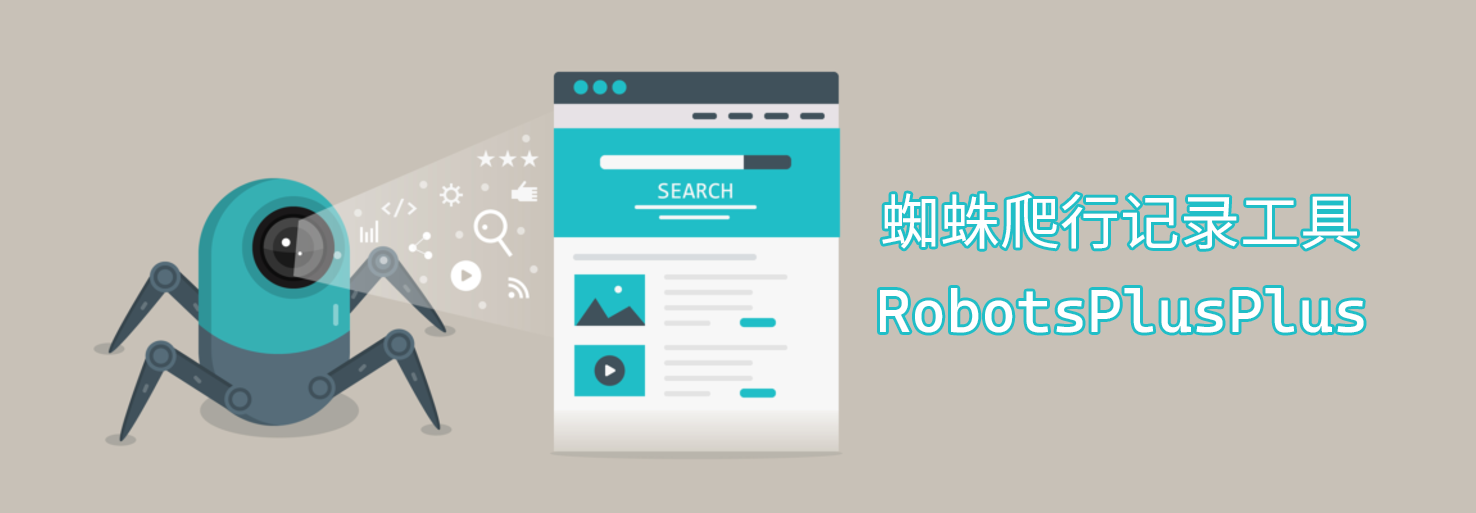
精选留言