新增用于段代码的获取缩略图代码
用编辑器打开core/core.php
找到showThumbnail函数,在这个函数之后新增
function getThumbnail($widget) {
$random = 'https://cdn.jsdelivr.net/npm/typecho_joe_theme/assets/img/random/' . rand(1, 25) . '.webp';
if (Helper::options()->Jmos) {
$moszu = explode("\r\n", Helper::options()->Jmos);
$random = $moszu[array_rand($moszu, 1)] . "?jrandom=" . mt_rand(0, 1000000);
}
$pattern = '/\<img.*?src\=\"(.*?)\"[^>]*>/i';
$patternMD = '/\!\[.*?\]\((http(s)?:\/\/.*?(jpg|jpeg|gif|png|webp))/i';
$patternMDfoot = '/\[.*?\]:\s*(http(s)?:\/\/.*?(jpg|jpeg|gif|png|webp))/i';
$t = preg_match_all($pattern, $widget->content, $thumbUrl);
$img = $random;
if ($widget->fields->thumb) {
$img = $widget->fields->thumb;
} elseif ($t) {
$img = $thumbUrl[1][0];
} elseif (preg_match_all($patternMD, $widget->content, $thumbUrl)) {
$img = $thumbUrl[1][0];
} elseif (preg_match_all($patternMDfoot, $widget->content, $thumbUrl)) {
$img = $thumbUrl[1][0];
}
return $img;
}新增用于获取 Widget 对象的代码
同样是core/core.php,随便找个位置新增一个函数
/**
* 根据 ID 返回 Widget
*
* @param mixed $id
* @return Widget_Abstract_Contents
*/
function widgetById($id)
{
$className = "Widget_Abstract_Contents";
$db = Typecho_Db::get();
$widget = new $className(Typecho_Request::getInstance(), Typecho_Widget_Helper_Empty::getInstance(), null);
$db->fetchRow(
$widget->select()->where("cid = ?", $id)->limit(1),
array($widget, 'push')
);
return $widget;
}这个函数返回一个 Widget,可以使用$widget->title这样的语法获取文章信息。
新增 post 短代码识别
同样是core/core.php,找到function ParseCode($text),把整个函数修改为
function ParseCode($text)
{
/* 相关文章短代码 */
$text = Short_Post($text);
/* 初始化图片为懒加载 */
$text = Short_Lazyload($text);
/* 图片短代码 */
$text = Short_Photo($text);
/* tag标签短代码 */
$text = Short_Tag($text);
/* 按钮短代码 */
$text = Short_Button($text);
/* 提示短代码 */
$text = Short_Alt($text);
/* 线短代码 */
$text = Short_Line($text);
/* tabs短代码 */
$text = Short_Tabs($text);
/* 默认卡片短代码 */
$text = Short_Card_default($text);
/* 展开隐藏短代码 */
$text = Short_Collapse($text);
/* 时间线短代码 */
$text = Short_Time_line($text);
/* 复制短代码 */
$text = Short_Copy($text);
/* 打字机短代码 */
$text = Short_Typing($text);
/* 链接卡片短代码 */
$text = Short_Card_Nav($text);
/* dplayer短代码 */
$text = Short_Dplayer($text);
/* 音乐短代码 */
$text = Short_Music($text);
/* 音乐列表短代码 */
$text = Short_Music_List($text);
/* 视频列表短代码 */
$text = Short_Video_List($text);
return $text;
}然后在这个函数后新增 post 短代码识别
function Short_Post($text) {
$text = preg_replace_callback('/\[post\](.*?)\[\/post\]/ism', function ($text) {
$widget = widgetById($text[1]);
return '<div class="j-card-default linked-post"><a href="' . $widget->permalink . '" title="'. $widget->title .'"><div class="cover"><img src="' . getThumbnail($widget) . '"/></div><div class="content"><h3>'. $widget->title .'</h3></div></a></div>';
}, $text);
return $text;
}2021.1.21 更新 增加编辑器按钮
同样是core/core.php,找到<li class="wmd-button custom" id="j-wmd-reply" title="回复可见">
在这段代码前插入按钮代码
<li class="wmd-button" id="wmd-post-button" style="" title="调用其他文章">
<svg t="1575180991563" class="icon" style="width: 1em; height: 1em;vertical-align: middle;fill: currentColor;overflow: hidden;" viewBox="0 0 1024 1024" version="1.1" xmlns="http://www.w3.org/2000/svg" p-id="15507"><path d="M805.202 33.28H218.798c-80.84 0-146.6 65.654-146.6 146.278v675.103c0 80.666 65.76 146.299 146.6 146.299h586.404c80.84 0 146.6-65.633 146.6-146.299V179.558c-0.004-80.624-65.76-146.278-146.6-146.278zM272.835 261.166H525.66c18.678 0 33.802 15.12 33.802 33.787 0 18.621-15.119 33.74-33.802 33.74H272.835c-18.683 0-33.808-15.119-33.808-33.74 0-18.668 15.12-33.787 33.808-33.787z m478.325 511.97H272.835c-18.683 0-33.808-15.166-33.808-33.808 0-18.647 15.12-33.761 33.808-33.761H751.16c18.688 0 33.89 15.114 33.89 33.761 0 18.642-15.202 33.807-33.89 33.807z m0-222.244H272.835c-18.683 0-33.808-15.074-33.808-33.762 0-18.642 15.12-33.761 33.808-33.761H751.16c18.688 0 33.89 15.12 33.89 33.761 0 18.683-15.202 33.762-33.89 33.762z" p-id="15508" fill="#8a8a8a"/></svg>
</li>找到`function insertAtCursor(myValue, myField = $('#text')[0]) {这一行 在前面插入按钮事件代码(需要把下面代码中的[@修改为[`)
$(document).on('click', '#wmd-post-button', function() {
$('body').append(
'<div id="postPanel">' +
'<div class="wmd-prompt-background" style="position: fixed; top: 0px; z-index: 1000; opacity: 0.5; height: 100%; left: 0px; width: 100%;"></div>' +
'<div class="wmd-prompt-dialog">' +
'<div>' +
'<p><b>调用其他文章</b></p><p>你可以在当前文章中调用另一篇文章,达到文章之间的交流体验。</p>' +
'<labe>输入文章cid</labe><input type="text" name="cid" placeholder="必填"></input></p>' +
'</div>' +
'<form>' +
'<button type="button" class="btn btn-s primary" id="post_ok">确定</button>' +
'<button type="button" class="btn btn-s" id="post_cancel">取消</button>' +
'</form>' +
'</div>' +
'</div>');
});
$(document).on('click', '#post_ok', function() {
var cid = $('.wmd-prompt-dialog input[name = "cid"]').val() + '"';
var textContent = '[@post]' + cid + '[@/post]';
insertAtCursor(textContent, $('#text')[0] , '#postPanel');
});
$(document).on('click', '#post_cancel', function() {
$('#postPanel').remove();
$('#text').focus();
});并将insertAtCursor函数替换为
function insertAtCursor(myValue, myField = $('#text')[0], modelId = null) {
if($(modelId)) {
$(modelId).remove();
}
if (document.selection) {
myField.focus();
sel = document.selection.createRange();
sel.text = myValue;
sel.select();
} else if (myField.selectionStart || myField.selectionStart == '0') {
var startPos = myField.selectionStart;
var endPos = myField.selectionEnd;
var restoreTop = myField.scrollTop;
myField.value = myField.value.substring(0, startPos) + myValue + myField.value.substring(endPos, myField.value.length);
if (restoreTop > 0) {
myField.scrollTop = restoreTop;
}
myField.focus();
myField.selectionStart = startPos + myValue.length;
myField.selectionEnd = startPos + myValue.length;
} else {
myField.value += myValue;
myField.focus();
}
}这样就可以快捷添加调用其他文章了



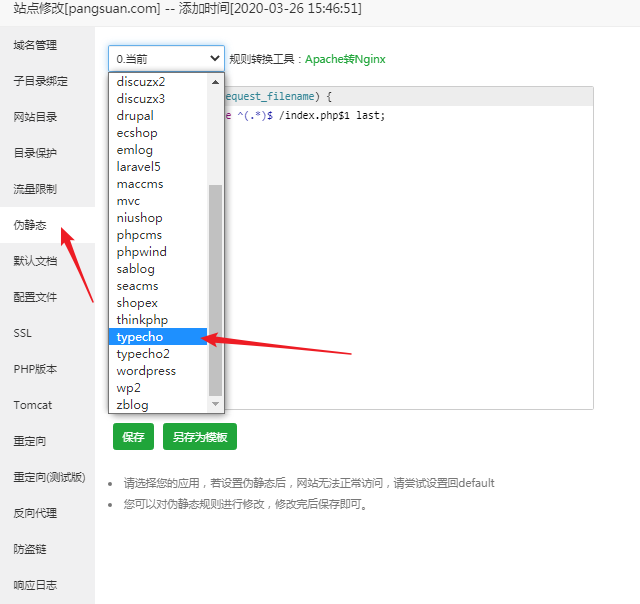






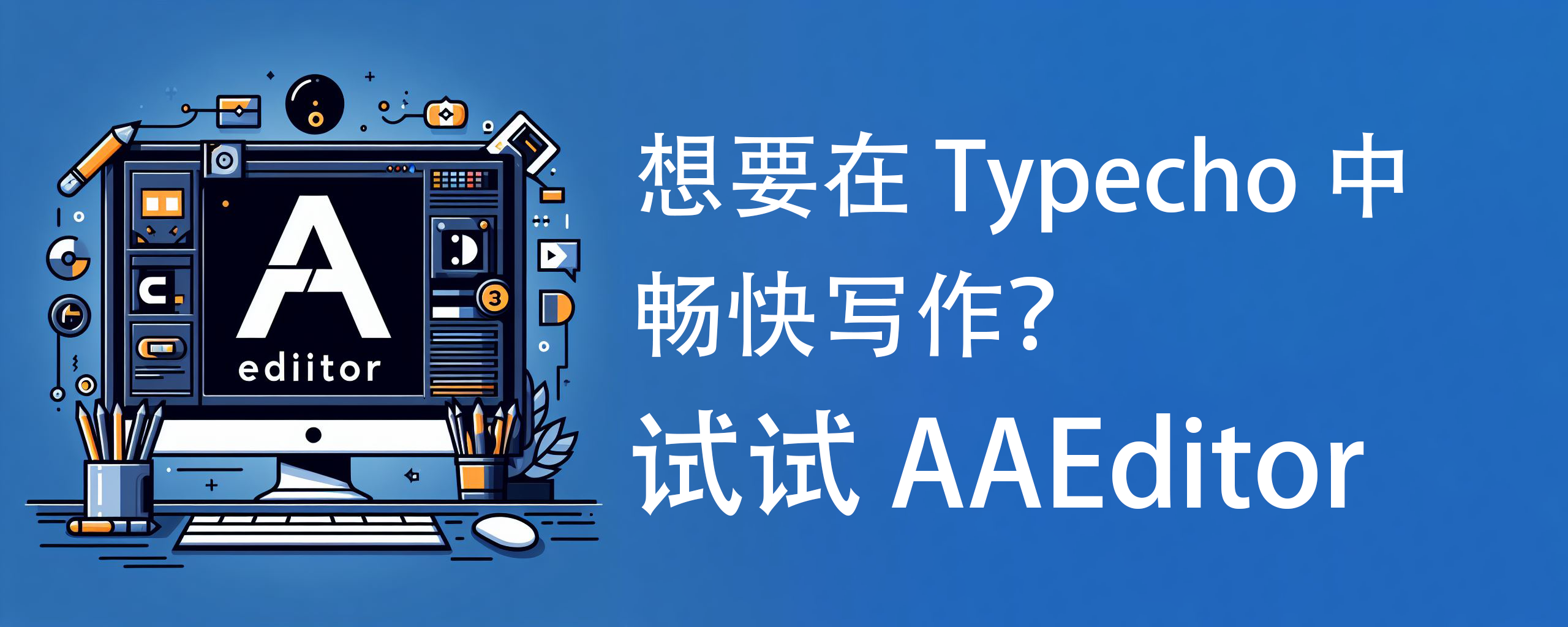
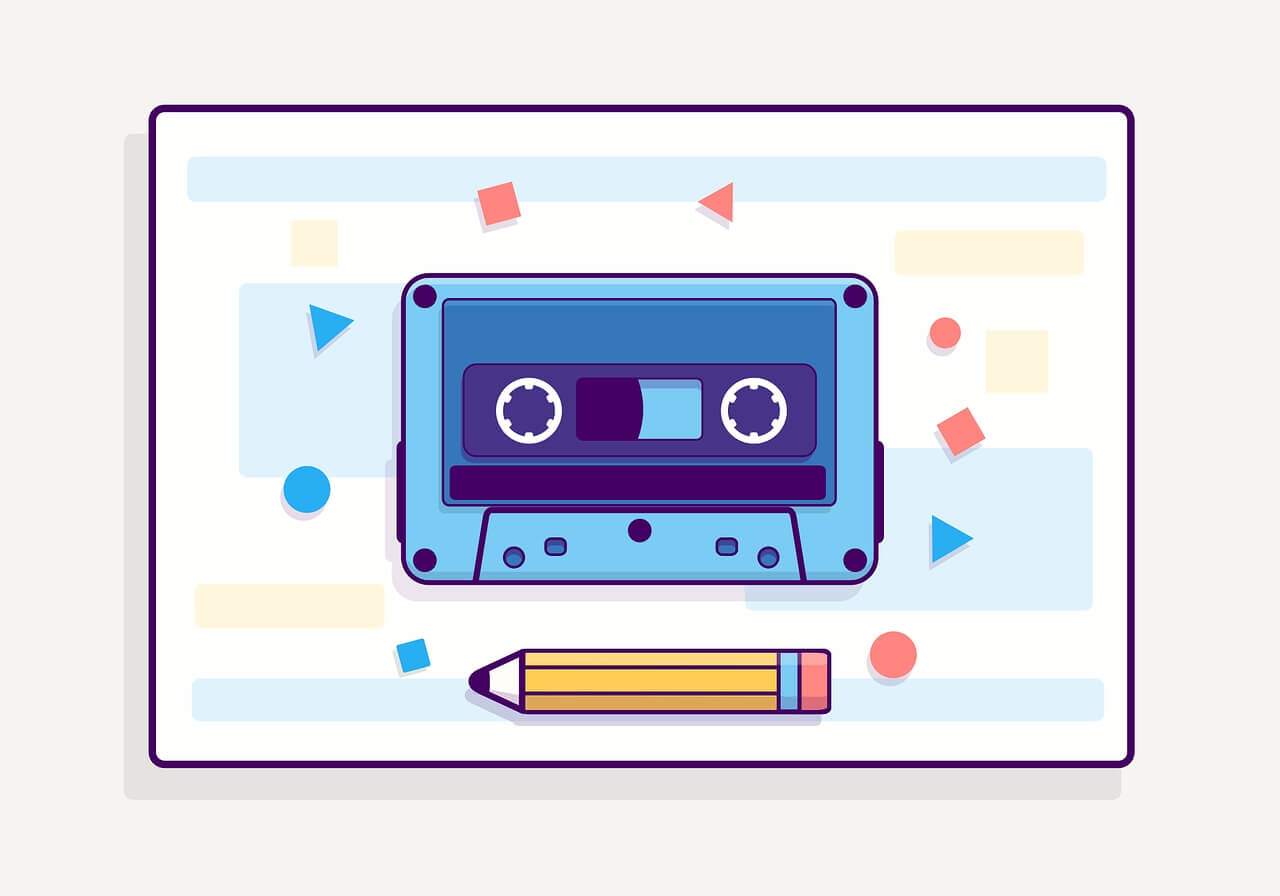

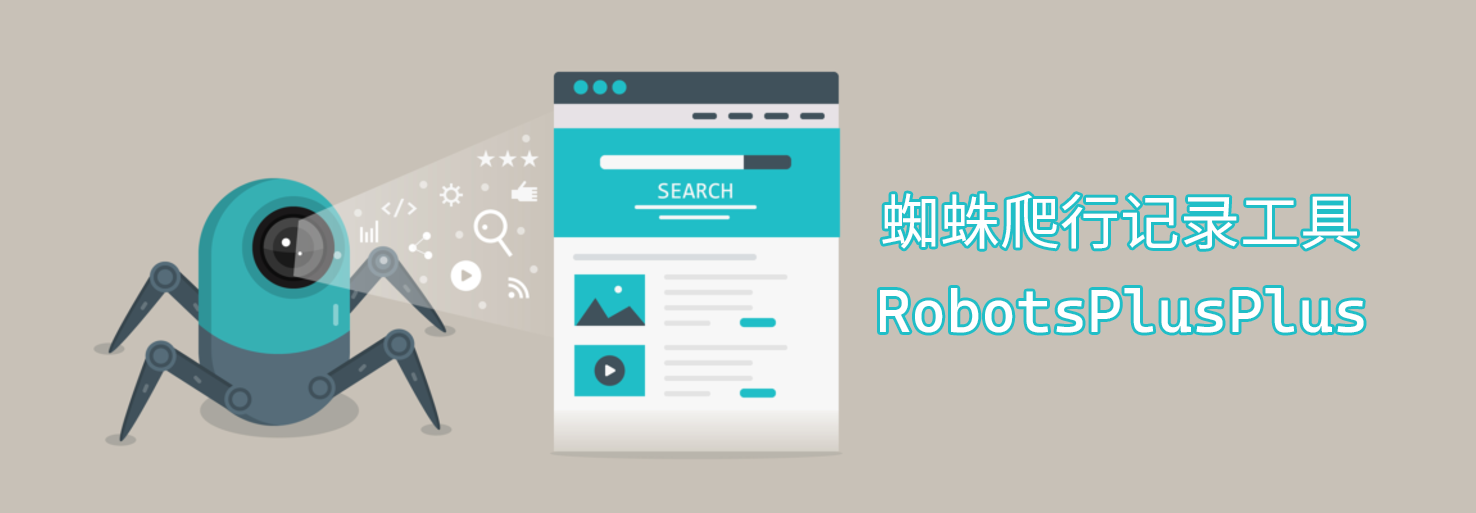
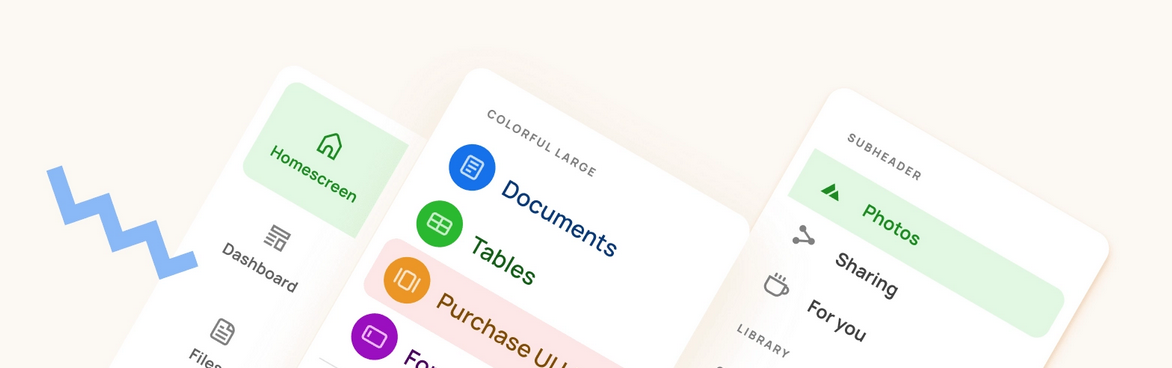
现在5.0以上的新版本要怎么弄?